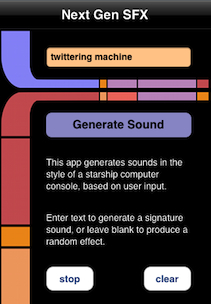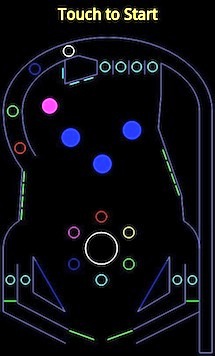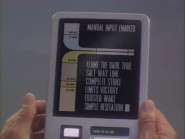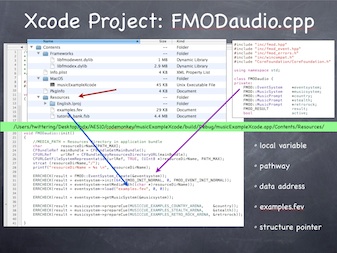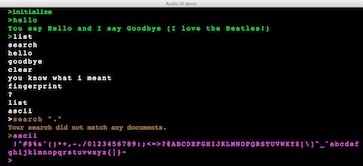A simple "target practice" game generates a wide variety of explosion sounds.
So many mobile games ship with only a few simple sound effects that are played over and over and over again during gameplay. The soundtracks quickly become annoying, causing users to reach for the "volume off" button.
This app contains many original recordings of things that go "bang!", including balloons popping, nitrogen triiodide explosions, quasi-legal fireworks, dry ice bombs, and hydrogen gas combustion.
(see O'Reilly article: How To Make (and Record) Explosive Sounds Using Common Household Chemicals)
Each explosive sound is varied using FMOD for iOS, so that the soundtrack will never play the same way twice, nor will you ever hear an explosive sound repeat, no matter how many targets you hit.
Four modes of fire are available: Cannon, Machine Gun, Mortar, and Lazer, each with its own generated sound. Fire mode changes every ten targets hit.
Occasionally, bonus targets will float by, each with their own signature sound effect. Hit them to provide a little comic relief.
So take aim, keep shooting, and enjoy the sounds of destruction!
Play Video of gameplay (sequence shortened)
Download Xcode Project (9Mb)
Download original recordings: "firecrackers in woods" (6Mb)